Installation
In this tutorial, you will deploy and configure an instance of Operator Service for Jenkins® on your Azure subscription directly from the Azure Marketplace.
This tutorial requires basic understanding of Azure and deploying applications from the Azure Marketplace. Also, previous experience with Azure Virtual Networks and Azure Kubernetes Service might be beneficial.
Operator Service for Jenkins® requires at least 2 Kubernetes nodes with 2 vCPU and 4Gi memory available. For production deployments please take a look at the capacity planning section.
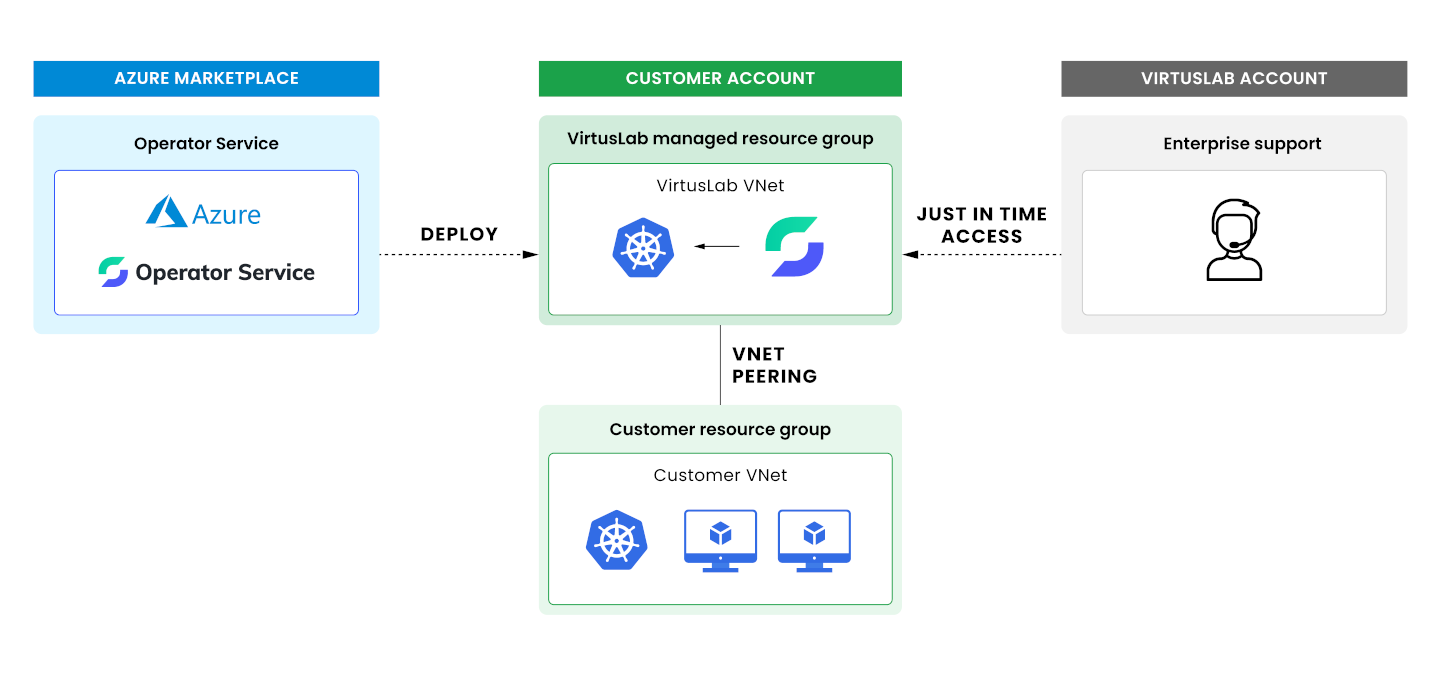
Operator Service for Jenkins® is deployed via Azure Marketplace as Azure Managed Application within customer Azure Subscription. The customer is able to perform some additional actions listed below, in addition to the default */read actions on the application resources:
- Microsoft.Network/virtualNetworks/virtualNetworkPeerings/*
- Microsoft.ContainerService/managedClusters/read
- Microsoft.ContainerService/managedClusters/listClusterUserCredential/action
- Microsoft.Network/virtualNetworks/peer/action If the customer wants to connect Jenkins to the existing network infrastructure VNet peering can be configured.
In case of support activities, the VirtusLab team have read & write permissions on Operator Service for Jenkins® Resource Group created dynamically within the customer’s subscription.
Go to Azure Marketplace and search “Operator Service for Jenkins® on Azure”.
Note: Please make sure you’ve requested private preview access, otherwise the application won’t be visible on Azure Marketplace.
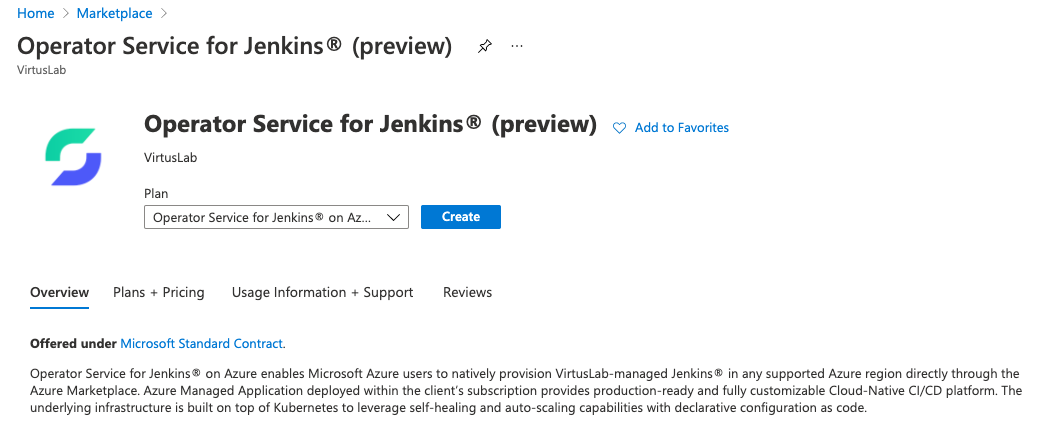
Click the Create button to start the configuration process.
This section outlines the step by step guide on how to configure and provision the Operator Service for Jenkins.
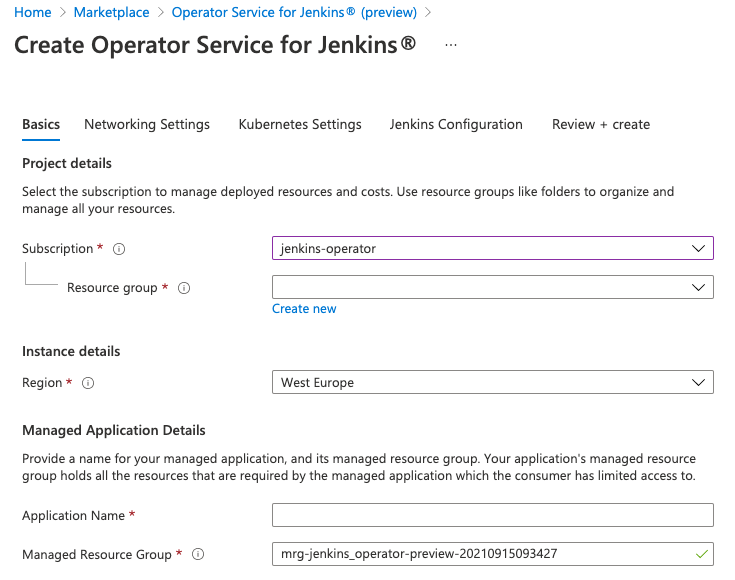
- Subscription: specify the subscription where you want the application to be deployed.
- Resource Group: create a new resource group or specify the existing one.
- Region: specify the region where you want the application to be deployed.
- Application Name: define the name of the application deployed inside the resource group.
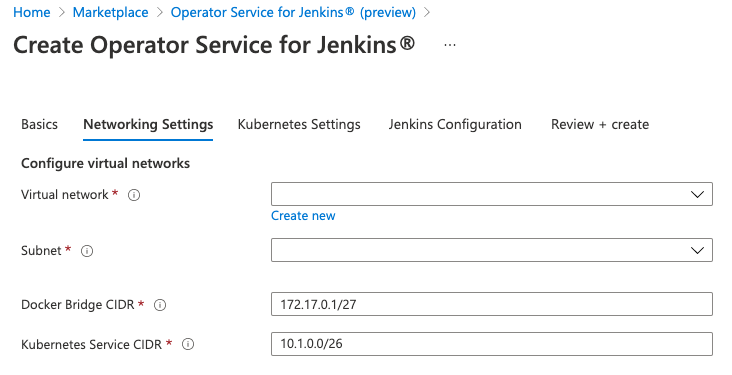
- Virtual Network: use existing virtual network or create a new one.
- Subnet: use existing subnet or create a new one.
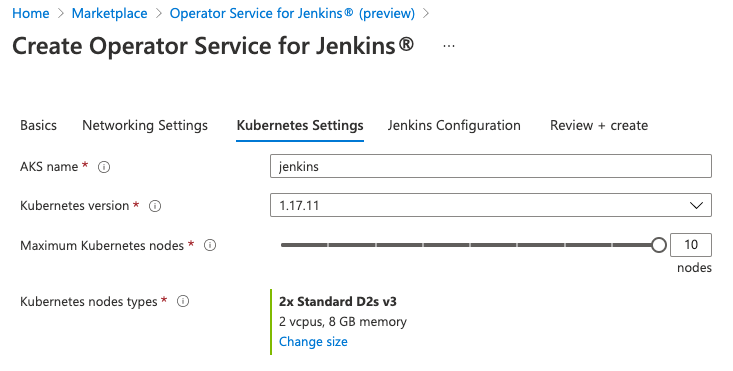
- AKS Name: specify AKS cluster name.
- Kubernetes Version: specify Kubernetes API version.
- Maximum Kubernetes Nodes: define maximum number of nodes for cluster autoscaler.
- Kubernetes Node Type: choose node size.
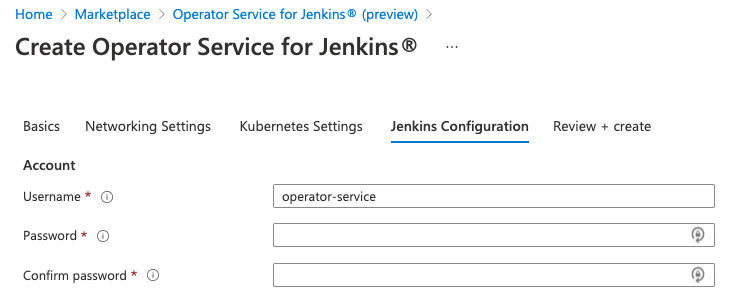
- Username: specify username used to access the Jenkins instance.
- Password: specify password used to access the Jenkins instance.
- Storage Account: use existing or create a new storage account for Jenkins backups.
Click Review + Create and then Create. The provisioning process can take up to 20 minutes.
Set up access to your Azure subscription:
$ az login
$ az account set --subscription "<subscription-name>"
Get Azure Kubernetes credentials:
$ az aks get-credentials -n jenkins -g <your-management-resource-group>
Example management resource group: mrg-jenkins_operator-preview-20201021122732
Connect to the Jenkins instance (via port forwarding):
$ kubectl -n jenkins port-forward service/jenkins-http 8080:8080
The Jenkins should be now accessible on http://localhost:8080
Credentials can be obtained using commands below:
$ kubectl -n jenkins get secret jenkins-credentials -o 'jsonpath={.data.user}' | base64 -d
$ kubectl -n jenkins get secret jenkins-credentials -o 'jsonpath={.data.password}' | base64 -d
In this tutorial, you’ve successfully deployed Operator Service for Jenkins® on Azure. You have configured the initial setup of Jenkins which is ready to use or customize further.
As a next step, we are going to Customize Operator Service for Jenkins® including installing plugins, configuration as code and pipelines. This enables you to utilize the full potential of the CI/CD platform.
If you have any comments, feedback, or found a bug we would love to hear from you! Contact us at contact@operator-service.com
